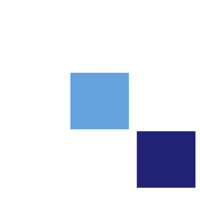
The Camera Control for GoPro Hero cameras allows you to control GoPro Hero cameras over Wifi/WLAN and displays live video preview. !!! !!! Please use the alternative app "Camera Remote for GoPro": http://www.cameraremote.de/gopro !!! +++ Supported models +++ - Hero 5 models - Hero 4 models (including Hero 4 Session) - All Hero 3 models including White/Silver/Black Edition and Hero 3+ models - Hero 2 with Wifi BacPac +++ Features +++ - Live preview - Change GoPro Hero settings (for example resolution, ProTune, white balance, frame rate, sound, LED, etc.) - Start/stop recording - Switch modes - Use shortcut keys to power on/off and start/stop recording - Hero 4/5: Tag moments - Support for new Hero 4 pairing mode - Streaming enabler for 3rd party apps (like ffplay, VLC, etc.) +++ Live preview with Hero 4 and 5 cameras +++ If you cannot see the live preview then make sure that the macOS firewall does not block the UDP port 8554 (details: https://support.apple.com/en-us/HT201642). +++ Installation instructions +++ - Enable Wifi ("app" or "phone+tablet" mode) on your GoPro Hero. - Connect your GoPro using Wifi to your Mac. The default GoPro Wifi password is "goprohero". +++ Connection problems +++ If the GoPro cannot be controlled with the app or the preview does not work then completely power off the GoPro by removing both the USB cable and the battery. +++ Disclaimer +++ This app is an alternative app for controlling GoPro Hero cameras. We are not affiliated with GoPro Inc. in any way.